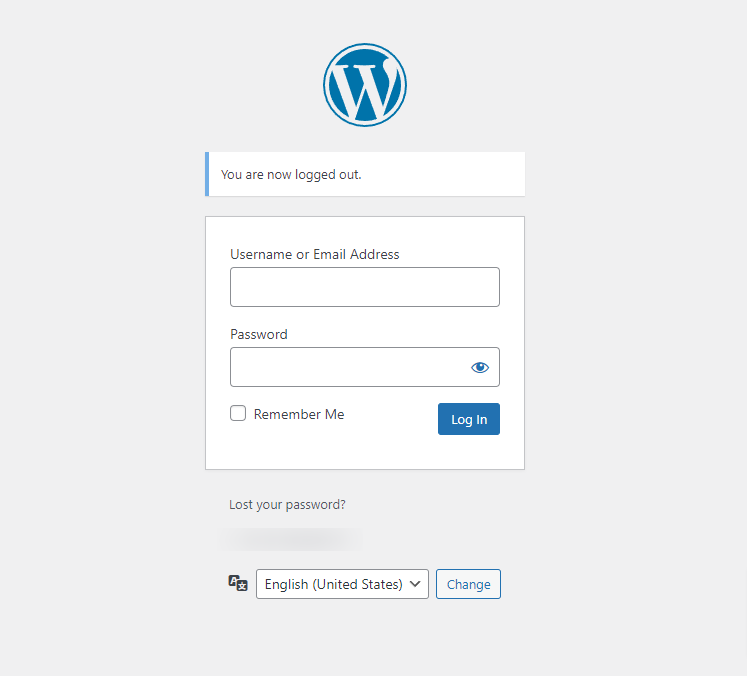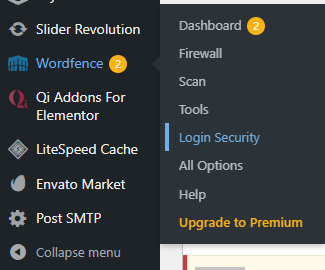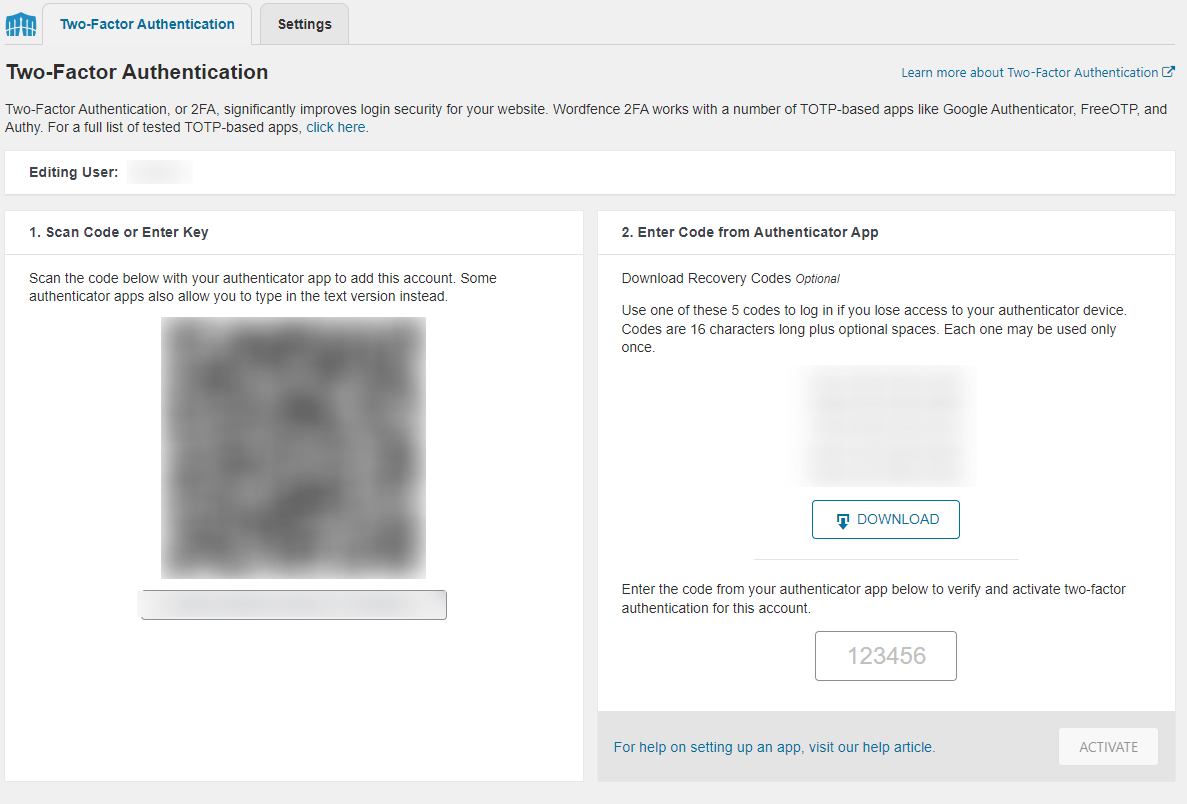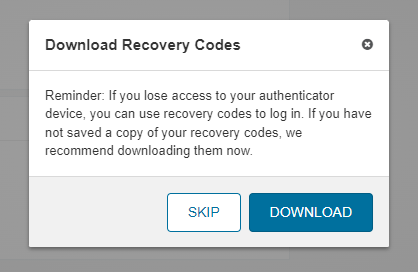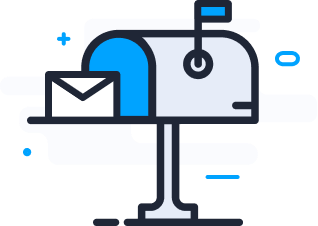Activating 2 Factor Authentication
STEP 1 – Login to WordPress
Enter your WordPress user login details.
STEP 2 – Navigate to WordFence
Once logged in, hover over WordFence on the left-hand side of the screen and select Login Security.
STEP 3 – Scan QR Code
Using your authentication app, scan the QR code shown to you. Once scanned, enter the code displayed in your 2FA app in the input box on the bottom right and click activate.
For more information about 2-Factor Authentication Apps, Click Here
STEP 4 – Finally
Download and save these codes so that if you ever lose access to your authenticator device, you can then regain access to your website.